Photography podcast #54 talks about how to make the eyes sing in a photograph. When we take a photo of a person or something that has eyes, we really need to pay attention to what we are doing. The eyes are normally the most important part of any portrait and they need to be sharp and bright. Through a few basic techniques this podcast tells you what you need to do to get your subject’s eyes to ‘sing’.

Even in this medium range shot you can see sharp bright eyes
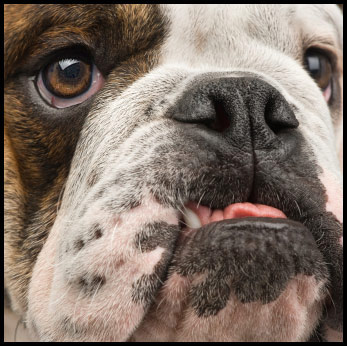
The bulldog’s eye (stock) sings because the iris is sharp & bright
Links mentioned in this podcast:
The eyes have it thread from the photography forum
Accessories podcast (check image of the light stand holding reflector with magic arm)
A dodging technique for the eyes described in paragraph 2 of the post
Gary Fong diffuser at B&H
Podcamp Montreal
CC Chapman
Thanks as always to Benny and Susan who posted a blog comment about our last podcast and for her suggestion that inspired this podcast. Thanks also to Ram, Hallow’s maiden, Rabiakamaran, Gatepc, BenH, MikeS, Dabow,‚ Inukamori, svantland & PKMax who recently joined the photography.ca forum and posted a few times. We LOVE comments and suggestions so please send more.
If you are looking at this material on any other site except Photography.ca — Please hop on over to the Photography.ca blog and podcast and get this and other photography info directly from the source. I Subscribe with iTunes I Subscribe via RSS feed I Subscribe with Google Reader I
You can download this photography podcast directly by clicking the preceding link or listen to it almost immediately with the embedded player below.
Podcast: Play in new window | Download






