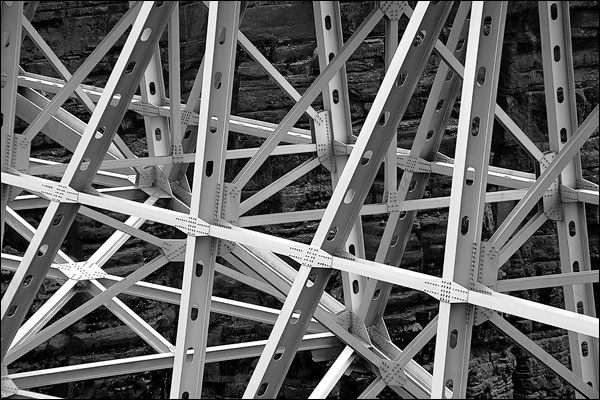Photography podcast #125 features an interview with photographers Darwin Wiggett and Sam Chrysanthou (apologies to Sam for mucking up her name) of oopoomoo.com where we talk about post processing in photography and how much post-processing is too much.
Thanks to The Camera Store (The largest camera store in Calgary, Alberta, Canada) for sponsoring the Photography.ca podcast.
In this podcast we get into talking about the differences between photographers and digital artists in this changing age where anything seems to go photography-wise. This discussion podcast is inspired by a blog post by Darwin where he asked How Far is too Far? The post refers to Darwin’s photograph of an owl and a swallow shot at the same time, but shot as two separate files that were blended together in Photoshop after capture.
What do you think, did Darwin go too far?

Great Grey Owl and Tree Swallow on Fence — Composite image by Darwin Wiggett
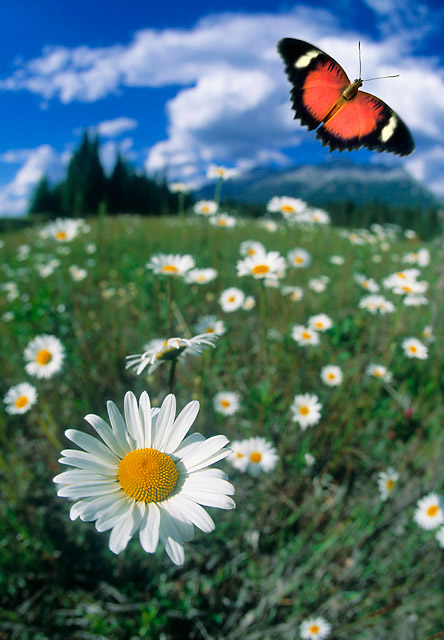
Butterfly and Flower — Composite image by Darwin Wiggett

In-camera capture by Sam Chrysanthou using a long exposure and a flashlight. The results look surreal but the effect is in-camera, not post production
It goes without saying that both Darwin and Sam DO post-process their images but they spend minimal time doing so. They just released an e-book outlining the shortcuts they use to process their images and they rely mostly on Adobe Bridge and Photoshop to do their editing. The book is called 7 Quick & Dirty Processing Shortcuts for Lazy Photographers.
Links /resources mentioned in this podcast:
How Far is too Far?
Should We Change the Word Photography?
7 Quick & Dirty Processing Shortcuts for Lazy Photographers
If you liked this podcast and want to review it on Itunes, this link gets you to the main page
If you are interested in writing for our blog please contact me photography.ca ( A T ) G m ail Dot co m (using standard email formatting)
Please join the Photography.ca fan page on Facebook
My Facebook profile — Feel free to “friend” me — please just mention Photography.ca
My Twitter page — I will follow you if you follow me — Let’s connect — PLEASE email me and tell me who you are in case I don’t reciprocate because I think you are a spammer.
If you are still lurking on our forum,
feel free to join our friendly ![]() Photography forum
Photography forum
Thanks as well to Terry Babij who posted comments directly on the blog. Although ALL comments are appreciated, commenting directly in this blog is preferred. Thanks as well to all the new members of the bulletin board.
If you are looking at this material on any other site except Photography.ca — Please hop on over to the Photography.ca blog and podcast and get this and other photography info directly from the source. |Subscribe with iTunes|Subscribe via RSS feed |Subscribe for free to the Photography podcast — Photography.ca and get all the posts/podcasts by Email
You can download this photography podcast directly by clicking the preceding link or listen to it almost immediately with the embedded player.
Thanks for listening and keep on shooting! Happy New Year everyone!
Podcast: Play in new window | Download