Hello.
I took this photo of my daughter a year and a half ago in aperture priority -- partly because I wasn't yet comfortable in manual mode and partly because she tended to move a lot.
She was eleven at the time and threw the curtain over her head, calling it her Invisibility Cloak, though I don't know if that really translates here.
It was taken with a 50mm lens on my cropped sensor DSLR. It wasn't cropped and I don't think any post-processing was done. At the most, I may have adjusted the exposure or saturation slightly in iPhoto.
Specifically, I'm concerned it may be too close-up (the chin cuts too close to the bottom), and that the way the light hits the material on the upper part of the photo (near her forehead) is distracting. If I had to redo it I would have gotten down to her eye level. I'm also wondering if I should burn the edges or maybe the nose.
Any other comments?
Thank you very much for any feedback.



 7Likes
7Likes LinkBack URL
LinkBack URL About LinkBacks
About LinkBacks




 Reply With Quote
Reply With Quote
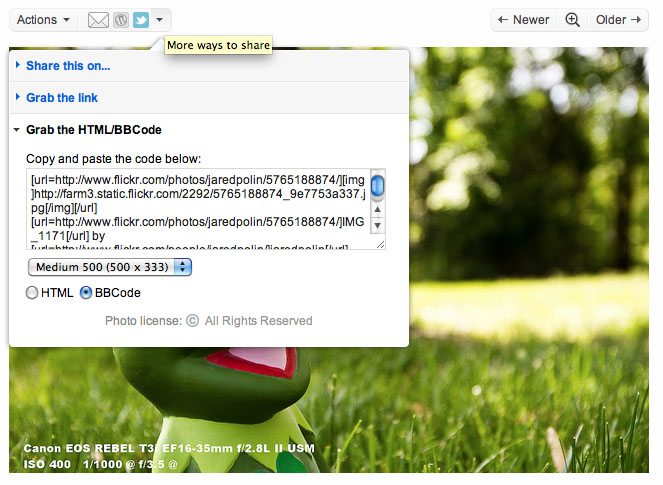
 - Please connect with me further
- Please connect with me further 

Bookmarks