Next to The Chickenburger in nearby Bedford, Nova Scotia is their ice cream store called Chicken Little. It has a large chicken on top of it and so I took the shot for posterity.
First up, Picasa's version of the RAW image. I don't know what or how it processes the RAW, it just does. Here it is, exported with no adjustments.
Now to process it the way I process most images...


 LinkBack URL
LinkBack URL About LinkBacks
About LinkBacks







 Reply With Quote
Reply With Quote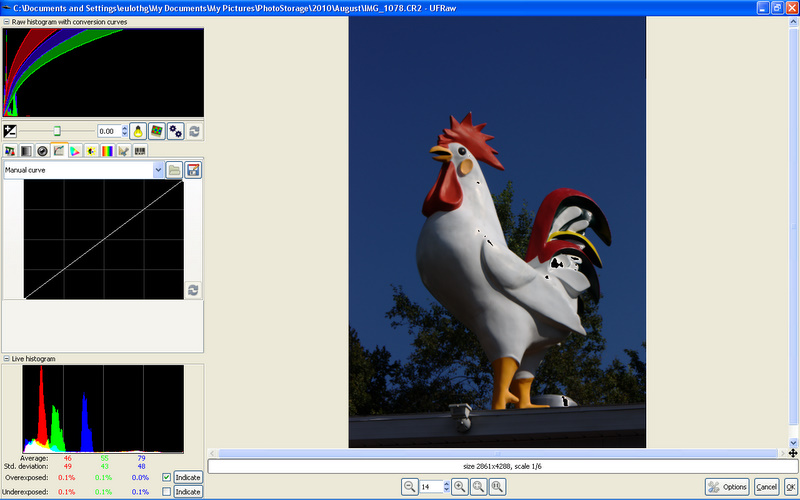
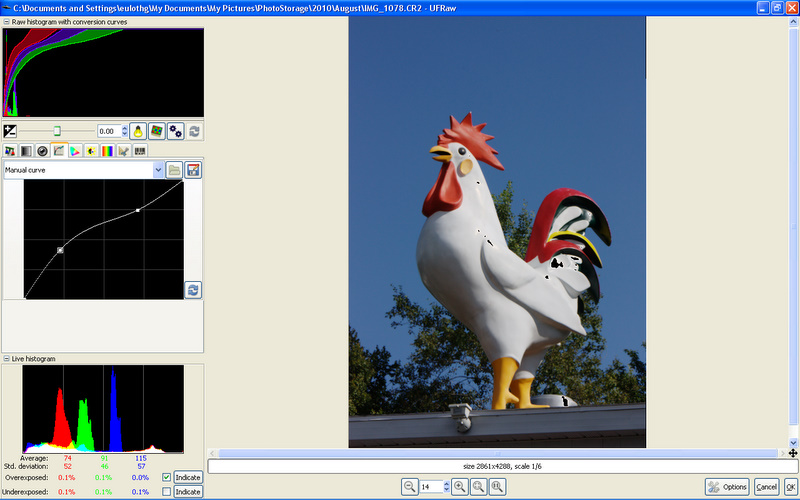



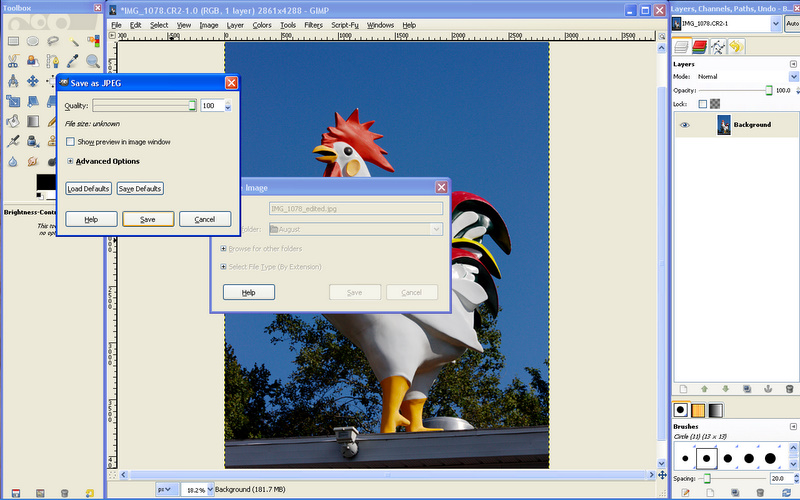

 - Please connect with me further
- Please connect with me further 

Bookmarks