This is great, RM. I wish I had seen this thread yesterday--took me about half an hour to work through all of that and post a pic to the assignments forum!
This is a discussion on How to get the static Flickr URL within the Photography From Around the Web forums, part of the Photography & Fine art photography category; This is great, RM. I wish I had seen this thread yesterday--took me about half an hour to work through ...
This is great, RM. I wish I had seen this thread yesterday--took me about half an hour to work through all of that and post a pic to the assignments forum!
Please feel free to critique my work.
Blog:http://jasonneely.com/blog
Facebook: https://www.facebook.com/jasonneelyphotography
Just thought I would update this (as Flickr keeps changing their page layout).
When viewing the image you wish to share follow these steps:
1 - click on the "share" icon (the arrow) located at bottom right of page. The white box will pop up.
2 - then select BBCode icon
3 - choose the preferred size. I generally use large (1024 x 683) for horizontal images and medium (534 x 800) for vertical images.
4 - select & copy the code.
5 - Post the code directly in the body of the forum post.
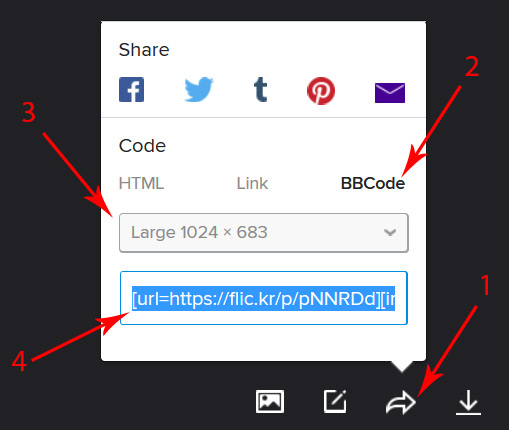

Bookmarks