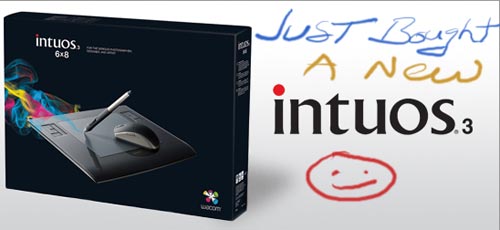
So I just purchased a new Wacom tablet. I heard they rock and make photo editing so much easier. So after wasting 1/2 hour installing the fUC@**&%$en!!!!!! driver which did NOT easily install onto my Vista machine…here I go. My first instinct (to be fair after 10 minutes of use) is that it is NOT as easy to use as everyone raves.
There seems to be an unnatural disconnect in my brain between the size of the fixed nib on the pen and the brush size that you choose in photoshop. I guess i will need to play and even check out the tutorial on the disk. If anyone has any tips or pointers…I’m all ears. Thanks!
Added on Feb. 18, 2007‚ — This comment and picture by David Redding was really informative so I added it to this main post. Thanks David!

Here is a side by side of one of my touch up jobs. Now all of this could
have been done with a mouse, but I find I can be quite a bit more precise
with the stylist. for example, if you take a look at the forehead in the
retouched image, even at this web size you can make out skin details (good
luck doing that with a blur mask…I could never figure out how). I am
able to do the touch up and maintain skin texture by first doing a round
of Cloning and Healing at about 100–200% magnification. Once I have
removed all the rather large blemishes and skin imperfections I use the
Brush tool in CS3 with a soft edge, the Protect Texture option in the
brush tool kit selected and an opacity of around 20%. I then sample the
skin for colour and just paint on the skin correction.
the biggest difference between the mouse and the stylist when doing
editing jobs like this is with the mouse, when using the Brush tool, if
you set the Opacity to say 30% (or what ever setting) that is what you
get. But, with the stylist that same setting of 30% is just the maximum,
you can achieve less with the pressure of the stylist.
Like I said in my response to you posting, the stylist does take some
getting use to.…How long have you been using a mouse for? But, once you
do get the settings to your liking and actually train your brain to use
the stylist instead of the mouse you will see how accurate you can be with
your editing.
Also, a graphics tablet can be a waste of money for some people. Really,
if all you really do in your editing is cropping, curves, colour balancing
(in RAW I hope) and sharpening, then a graphics tablet is really a waste
of money. But, on the other hand. If you do a fair amount of touching up
skin, dodging and burning or even custom graphics like painting on
patterns in you images, then a Tablet could be your saving grace.



Don’t get one that is too big. I had a 12 X 12 inch, it was too cumbersome to use. I now have a Wacom Graphire A5, it is much easier. Also for photography 512 sensitivity points are fine.
Years ago I tried one out for an hour, never went back. I use it for everything, much less fatiguing than a mouse. I find using a mouse is like drawing with a potato.
I’m not sure if this is too elementary but Killer Tips of 1/17/08 has a review of the Bamboo Tablet. Needless to say they are completely enthusiastic about it but anyway there you have it. Thanks for your blog.
John
If you are interested — I’d LOVE to show 2 of your pics (a before and after shot) where you find the stylus particularly helpful. Just email me if interested. photography.ca ( A T) gmail (D o T) com Thanks again for the comment! best! marko
The Tablet was the best purchase I ever made and has improved my editing 10 fold.….Is it for you? It depends on your editing style.
If do nothing but curves, dodging and burning, and so forth then a tablet won’t do much for you, but myself I do a lot of skin touch ups.….By skin touch ups I don’t mean that cheesy blur mask (pick your blur style), but I sample colour and paint the make up on and do a lot of cloning and healing at 200% by hand.….This is when the stylist comes in handy.
It does take a bit to set up like to your liking and then get use to using the stylist, but once you do you will more then likely wonder how you ever lived without you tablet in the first place
Hmm yeah, I feel the same way. I have been thinking about buying one as well, but I used one of them at a photography event and wasn’t convinced. I think it will take me a very long time to get used to it, and am not sure how it will help me. I think moving sliders in Lightroom will be easier using the mouse (which I have been using daily for 15 years now) as opposed to the tablet’s pen. The only thing I do with pictures that a pen might be better for is use the heal/clone tool. But I am just not sure if it is worth it. I use Photoshop hardly ever for retouching.