Photography podcast #79 talks about how to customize your camera using the custom settings functions in your camera’s menu. There are many, many, many useful ways to customize these settings for the way YOU personally shoot, but many photographers don’t use these settings or are afraid to touch these settings. Many features that your camera offers are set to OFF by default, and the only way to access them is by turning their custom function on in the custom menu of your camera. A quick and easy example is high ISO. On my former 30D from Canon, this setting was set to off so my highest normally available ISO was 1600. With one setting change in the custom function menu the highest available ISO becomes 3200.‚ This podcast encourages you to play with similar (and even better) settings in your camera.
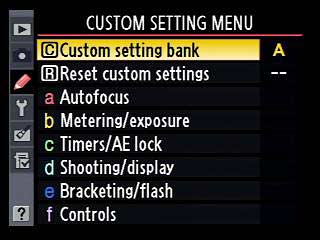
- Nikon D700 customization menu
Links /resources mentioned in this podcast:
The Nikon D700 at B&H
March 2010’s Light and Shadow assignment on the Photography.ca forum
Please join the Photography.ca fan page on Facebook
If you liked this podcast and want to review it on Itunes, this link gets you to the main page
My Facebook profile — Feel free to “friend” me — please just mention Photography.ca
My Twitter page — I will follow you if you follow me — Let’s connect — PLEASE email me and tell me who you are in case I don’t reciprocate because I think you are a spammer.
If you are still lurking on our forum,
feel free to join our friendly ![]() Photography forum
Photography forum
Thanks to Wickeddark, jack label, f8&Bthere, sephibox, Fortytwo and Casil403 who posted a blog comment about our last podcast. Thanks as always to everyone that sent comments by email about our last podcast. Although ALL comments are appreciated, commenting directly in this blog is preferred. Thanks as well to all the new members of the bulletin board.
If you are looking at this material on any other site except Photography.ca — Please hop on over to the Photography.ca blog and podcast and get this and other photography info directly from the source. I Subscribe with iTunes I Subscribe via RSS feed I Subscribe with Google Reader I Subscribe for free to the Photography podcast — Photography.ca and get all the posts/podcasts by Email
You can download this photography podcast directly by clicking the preceding link or listen to it almost immediately with the embedded player below.
Podcast: Play in new window | Download



Thanks Marko. I finally was able to listen to this podcast. It was quite helpful to someone like me, new to dSLR. I will be eternally grateful for pointing out the ‘wrong’ way nikon does the exposure. I thought I was losing it!
Nice podcast Marko. I use several custom settings on my D90. It realy makes the difference. The most useful for me is the ability to use the AE-L/AF-L button to command the Autofocus instead of pressing the shooting button halfway. Another one I use all the time is the grid in the viewfinder. Once again thanks for the Podcast and Congratulations for your getting a D700.
Hey Marko. Nice podcast! The message is clear, RTFM. Nah, I think I’m gonna go through the menu one more time, see what’s in there. You’ve got a very good point, I bet there are tons of users out there that don’t use all the features of their gear.
Nah, I think I’m gonna go through the menu one more time, see what’s in there. You’ve got a very good point, I bet there are tons of users out there that don’t use all the features of their gear. 
Thanks for the comments jack and WD — Nice tips, thx!
Helo Marko, interesting post there, I already mastered my camera menus, theres a lot of interesting stuff in there, specially for Nikon users, in that I think youre a bit unfair, cause grid, and some other items aint available for Canon users. THe other two things I think is interesting in the menu (for Nikon D80 >) are Multiple exposures, it is like shooting twice on the same film cell and theres the Delayed Shutter option, which is good for slow speeds it works like mirror up, but you dont need to click twice, it will raise the mirror and a second or a half of a second later it will expose the picture, so youll have a steadier image.
Delving into the menu is a must. Here’s one I found on my camera (Olympus E-30) that’s a macro photographer’s dream. Zoom in Live View. My best macro lens is also a legacy lens which means no auto focus (even with auto focus I often manually adjust anyway) and subjects so tiny it’s difficult to see them on a 3″ screen. The zoom function give me 5x, 7x or 10x enlargement and I can choose any part of the frame to zoom in on. Wow. What a huge difference this makes and I’m glad I know about it. Now I just have to remember to use it.
Thanks for the comment JJJ — auto ISO.…hmmm. Not sure I’d ever want to use that one. ISO and aperture are two settings I want full control over 99% of the time…though I CAN see how it can save your butt if you’re not a checker.
I’m not at all having the same problem as you are with regard to exposure comp. It works perfectly — just triple checked. My MINUS exposure (- sign) is now on the left as it should be. When I dial in minus exposure compensation…I see it on the left side as I should. Try it again to be sure.
One KEY thing to be aware of are the setting banks. (A, B, etc) make sure both exposure compensation and reverse indicators have been set in the same bank. (I use default A).
Gotta say.…I’m Lovin the D700
Hi Marko. I really enjoyed your “customizing your camera” podcast. It inspired me to get my manual out once again and learn more about my camera settings. I did try your suggestion and reverse the + and — indicators (custom setting f 12 controls) so that + was on the right and — on the left. I thought my problems were solved but when I go and press the exposure compensation button it is the exact opposite to the + and — indicators that I just changed! Too confusing so I changed my settings back to the Nikon defaults. I wish Nikon would bite the bullet and do it the Canon way.
Perhaps the most useful custom setting on my D700 is AUTO ISO. I never miss getting the shot now I leave my camera on AUTO ISO. I can set the minimum shutter speed I want to shoot at and the maximum ISO. Just makes photography more fun and takes the pressure off, if you just have to get the shot.
Well thanks again Marko for the great podcast with a Canadian perspective– jumpinjimmyjava