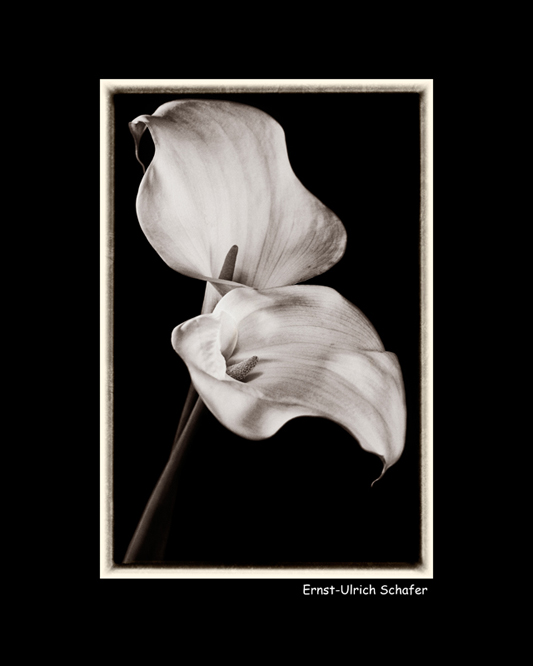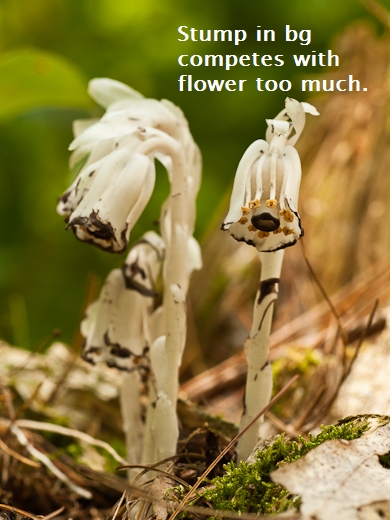Photography podcast #99 discusses how to control brightness in your images. Our eye tends to follow or rest upon bright objects in a photograph and very often these objects or elements are not the focal point of the image thus causing our eyes to wander.
Controlling the brighter elements in a scene takes some planning during shooting, and some work in post-processing but ultimately your images will be stronger. You’ll also have way more control over the final image where you the creator of the image guide the viewer’s eye purposefully.

Brightness is well controlled in this image. Along with compositional curves, part of what makes this image work is that other bright elements in the scene are not competing with the bride. All eyes are on her as she makes her entrance. Image by Dominic Fuizzotto

Image by Richard Sparey — This lovely image of delicious pears suffers slightly from what I call weak edges. This causes our eye to wander out of the frame. It’s more noticeable on printed white paper or on a pure white background.

The same image with the edges burnt in (darkened) quite a bit to show the effect. This helps keep our eyes from wandering. Thanks to Richard for allowing me to use this image.
Links /resources mentioned in this podcast:
– August’s regular assignment on the Photography.ca forum — Numbers — Photograph something with a number
– August’s level 2 assignment on the Photography.ca forum — Creating counterpoints
– Brightness problems and distracting elements — Podcast #44
– Neutral density filters and graduated ND filters — Interview with Darwin Wiggett — Podcast #77
– Dominic Fuizzotto Photography
– Richard Sparey Photography
If you liked this podcast and want to review it on Itunes, this link gets you to the main page
If you are interested in writing for our blog please contact me photography.ca ( A T ) G m ail Dot co m (using standard email formatting)
Please join the Photography.ca fan page on Facebook
My Facebook profile — Feel free to “friend” me — please just mention Photography.ca
My Twitter page — I will follow you if you follow me — Let’s connect — PLEASE email me and tell me who you are in case I don’t reciprocate because I think you are a spammer.
If you are still lurking on our forum,
feel free to join our friendly ![]() Photography forum
Photography forum
Thanks to forum members Northstone, Scorpio_e, Howard J, Yisehaq, Bill Sorensen and useakme who posted blog comments about our last podcast. Thanks as always to everyone that sent comments by email about our last podcast. Although ALL comments are appreciated, commenting directly in this blog is preferred. Thanks as well to all the new members of the bulletin board. Most of the links to actual the products are affiliate links that help support this site. Thanks in advance if you purchase through those links.
If you are looking at this material on any other site except Photography.ca — Please hop on over to the Photography.ca blog and podcast and get this and other photography info directly from the source. |Subscribe with iTunes|Subscribe via RSS feed |Subscribe with Google Reader|Subscribe for free to the Photography podcast — Photography.ca and get all the posts/podcasts by Email
You can download this photography podcast directly by clicking the preceding link or listen to it almost immediately with the embedded player below.
Thanks for listening and keep on shooting!
Podcast: Play in new window | Download