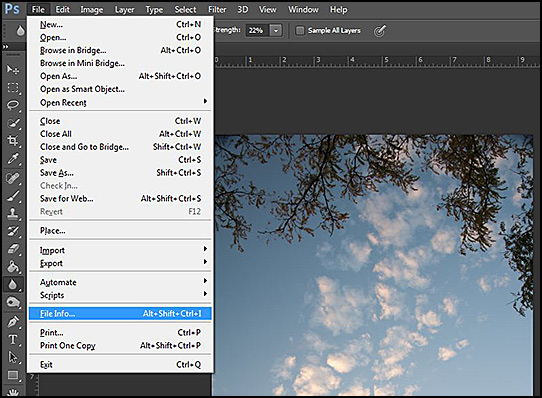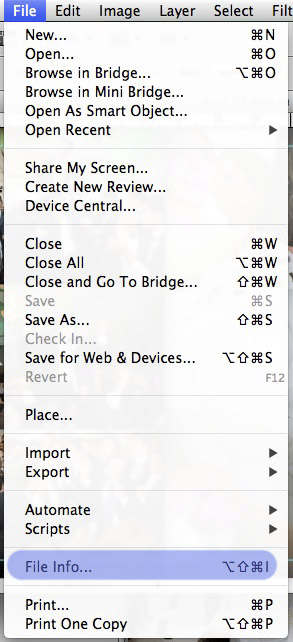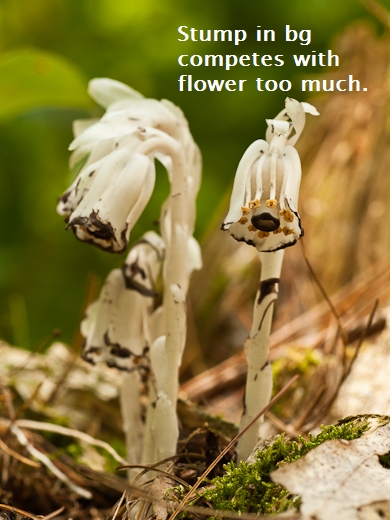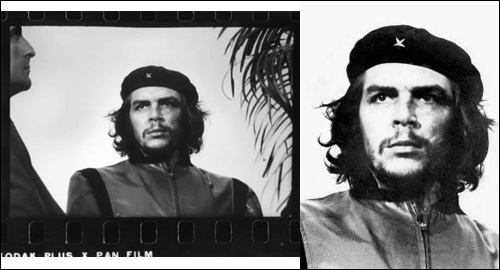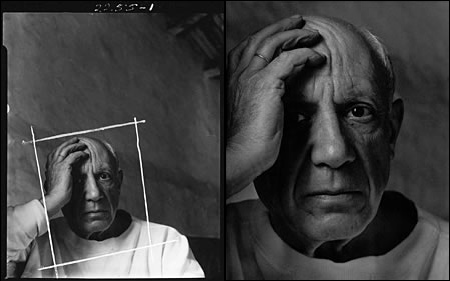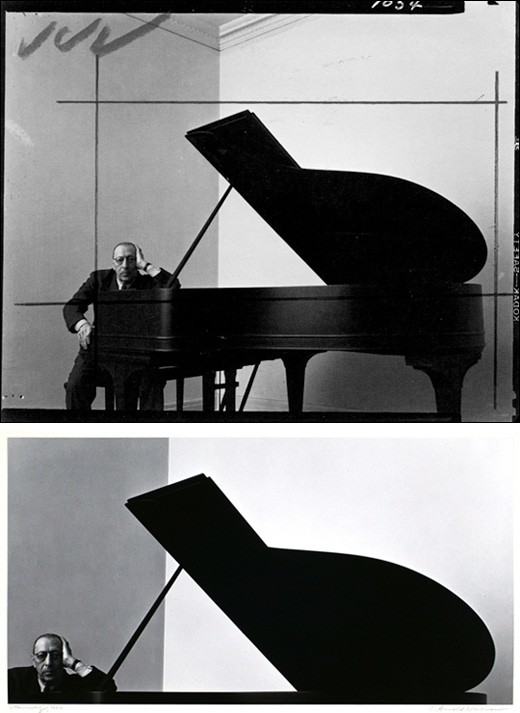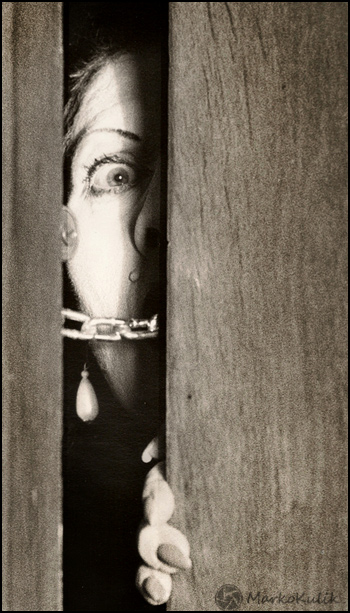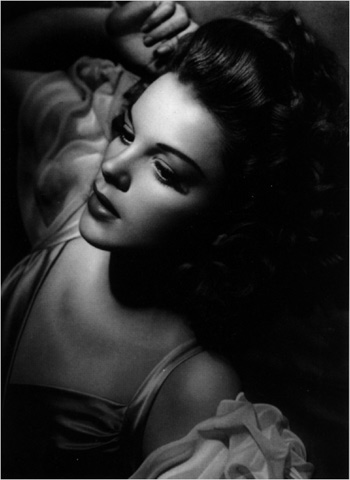Photography podcast #137 finally returns to offer up 5 realistic photography resolutions that we can make for the upcoming year. Happy New year Everyone!!!
Click the player at the end of this post to listen to or download this (almost)10 minute podcast.
If you liked this podcast and want to review it on Itunes, this link gets you to the main page
Please join the Photography.ca fan page on Facebook
My Facebook profile — Feel free to “friend” me — please just mention Photography.ca
My Twitter page — I will follow you if you follow me — Let’s connect — PLEASE email me and tell me who you are in case I don’t reciprocate because I think you are a spammer.
If you are still lurking on our forum,
feel free to join our friendly ![]() Photography forum
Photography forum
Thanks for all the support emails and welcome to all the new members of the photography.ca forum!
If you are looking at this material on any other site except Photography.ca — Please hop on over to the Photography.ca blog and podcast and get this and other photography info directly from the source. |Subscribe with iTunes|Subscribe via RSS feed |Subscribe for free to the Photography podcast — Photography.ca and get all the posts/podcasts by Email
You can download this photography podcast directly by clicking the preceding link or listen to it almost immediately with the embedded player.
Thanks for listening and keep on shooting!!
Podcast: Play in new window | Download