Every Christmas Eve, just before bedtime, we spread magic reindeer food in the yard for Santa's reindeer. (oatmeal and glitter).
I have sat on this image for nearly a week now because of the shadows, harsh flash, and just bad comp (not really caring for the image).
I was watching a tutorial on faux bokeh for Gimp. I played around with it and came up with this. I am pretty happy with it, just need to figure out how to get rid of halo
faux bokeh
faux bokeh attempt #2 (much better IMO)
Original (FYI, the snowman is not peeking in the window like some pervert, he rotates around with the penguin and he just happen to be in this position when photo was taken)



 LinkBack URL
LinkBack URL About LinkBacks
About LinkBacks

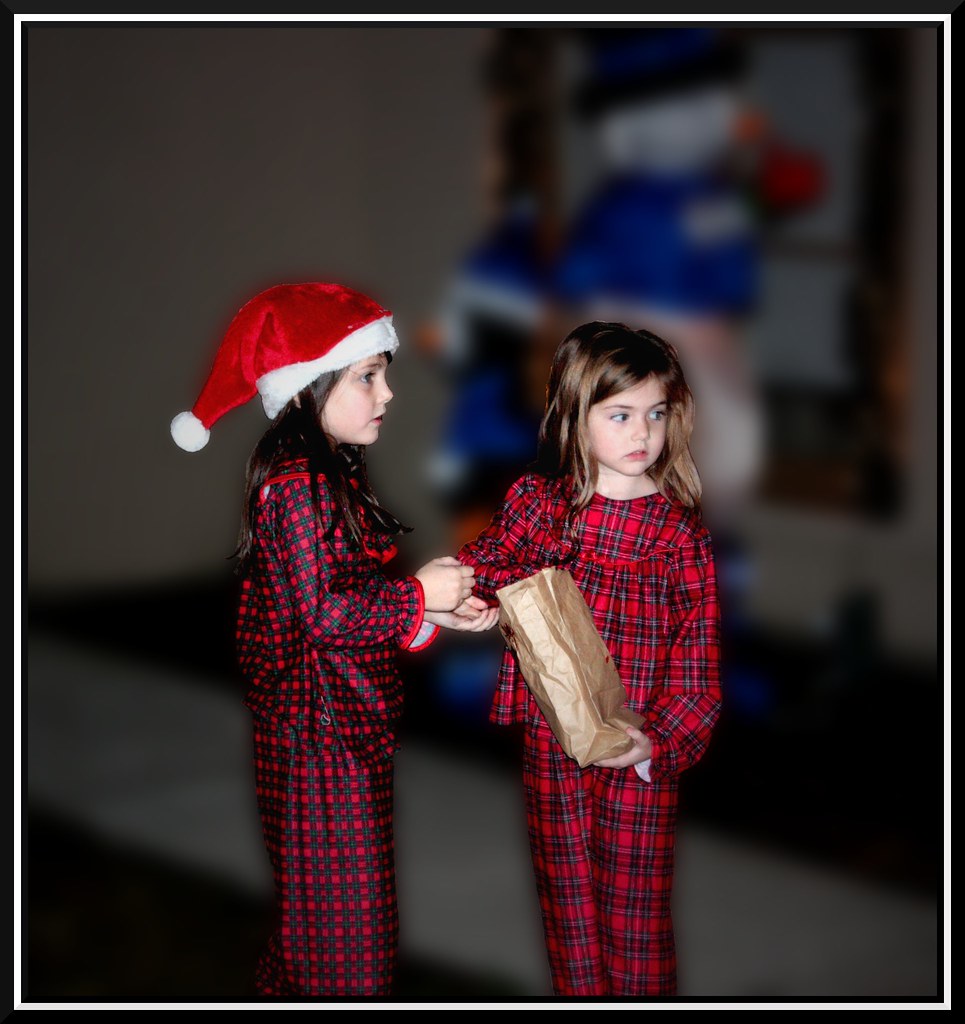






 Reply With Quote
Reply With Quote


Bookmarks