I take all images in RAW and in the main use Adobe Camera Raw 6.5 to convert to Jpeg. If I reduce the Exposure slider I can get the sky looking far better then increase fill light to allow the shadows to be seen but the shadows then seem wrong no where near as good as when slider for exposure is set for the foreground.
So I have been trying to produce two Jpeg images one for sky and one for foreground the combine.
However it's the method of combining and the fringe between where the two are combined which is not to my likening.
Using the Quick Selection tool I selected the sky as seen below then use Refine edge with feather and shift edge.
Then when I produce the layer mask it's auto selected.
It does work, but I am sure it can be improved are there any tips? I do use fill light for the sky Jpeg which does help in not showing the join. With a clear line between foreground and sky it's easy but with trees it becomes a problem either all detail lost in sky or detail lost in foreground or fringe on the join.


 LinkBack URL
LinkBack URL About LinkBacks
About LinkBacks

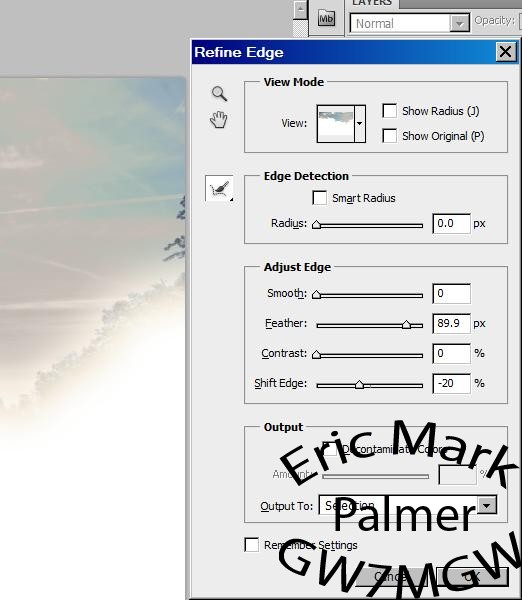
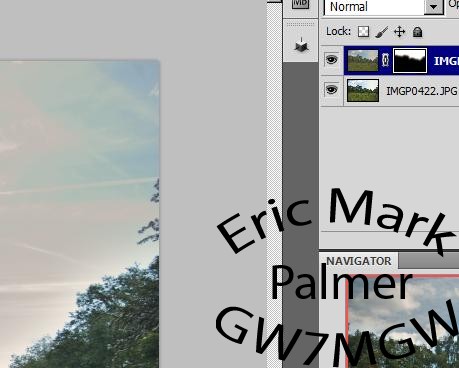





 Reply With Quote
Reply With Quote

Bookmarks