Can somebody explain to me how to link the picture from another post for the nomination. I copied the flickr link for AT's nomination and got the link and not the picture.
Certainly you don't have to save it and reinsert it.
This is a discussion on How to do a nomination within the Photography references + Resources forums, part of the Education & Technical category; Can somebody explain to me how to link the picture from another post for the nomination. I copied the flickr ...
Can somebody explain to me how to link the picture from another post for the nomination. I copied the flickr link for AT's nomination and got the link and not the picture.
Certainly you don't have to save it and reinsert it.
Here's what I do when I want to nominate an image.
1) Copy the URL to the thread that holds the image you want to nominate.
2) Open an extra browser tab (it's just easier with two) and navigate to the nomination page.
3) Do a reply to the nomination thread and paste in the URL. Usually, I type something like "I'd like to nominate JOEBLOW for their image in the thread [paste url here]"
4) Go back to the tab with the image you want to nominate and right click on the image and get copy the image URL.
5) Go back to the nomination thread and type "[ IMG ]" - paste the image URL - "[ /IMG ]" and then click post.
Note that in step 5 you should not put spaces between the square brackets and the text "IMG" and don't use quotes either.
I've been "away" for a bit and just back now.... if I bump into something I want to nominate I'll screen shot the process and post it here.
Step 1
Step 4
Step 5 (and you can see Step 3 in this image)
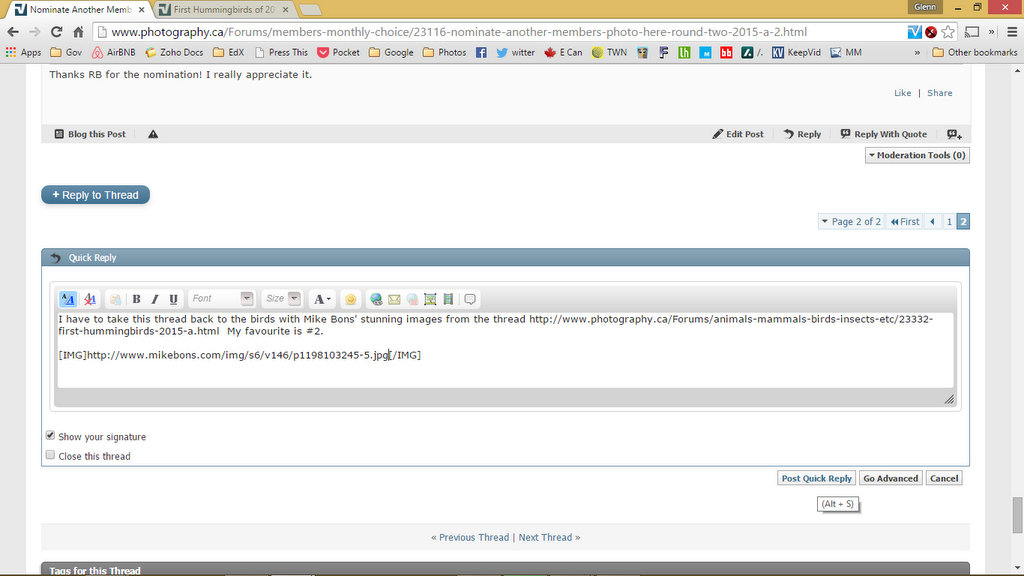
Last edited by Iguanasan; 06-24-2015 at 08:43 PM. Reason: Added images

Bookmarks