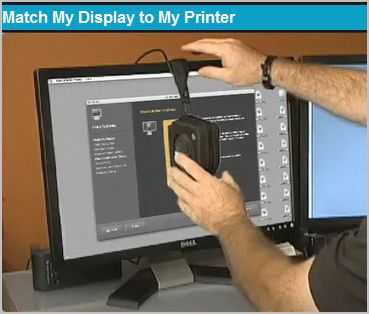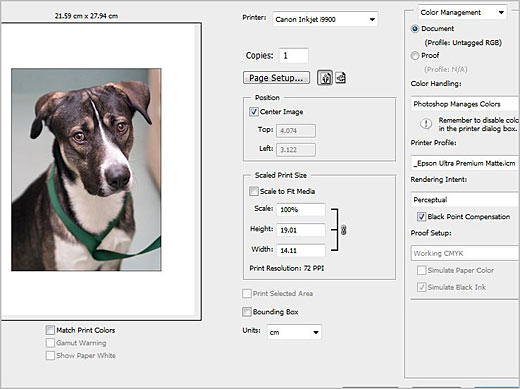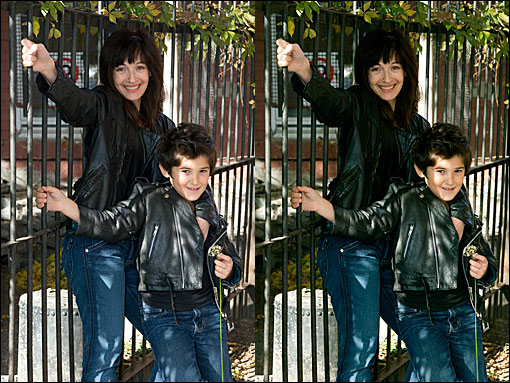The boisterous general opinion on Higher ISOs is just that — noisy.
The higher the ISO when taking photographs with your SLR, the more noise it creates. So all of the efforts we make trying to tweak and adjust our cameras for that perfect lighting, counteracts with the clarity of the photograph.

Thus, here is our plea to the camera manufacturers: We have sufficient mega pixels, we certainly don’t need more (Since that is what seems camera manufacturers are giving us nowadays‚¦). Instead why not give us better low light/noise performance?
It should be noted that some photographers, especially fine art photographers, can use noise to their advantage in order to create a certain feel. For the most part though, most photographers hate noise.
Photography forum link: http://www.photography.ca/Forums/showthread.php?t=1916